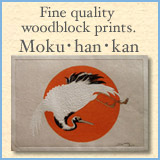|
Another Dark Little Corner
|
||
Started this before change to "New Blogger", as backup in case of trouble with digiphoto blog "In a Small Dark Room", or rants & links blog "Hello Cruel World" . Useful - at one stage Dark Room was there, but like the astrophysical Dark Matter, we could't see it ... better now, but kept Just In Case.
MY OTHER PLACES
Hello Cruel World (mirror) Chris' Memorial Site In a Small Dark Room 
My Profile ...
Systema Naturae 2000 Making Light Neil Gaiman's Journal Creek Running North Nothing New (Bellatrys) Body & Soul Digby (Hullabaloo) OzBlogs Corpuscle Olympics Road to Surfdom M Klishis (Random) Uncertain Principles --> Respectful of Otters Respectful Insolence on Mbaye Diagne Orcinus  TinyURL — useful utility a Big Day To Main Page ARCHIVES 2002-10 2002-11 2003-03 2003-05 2003-06 2003-07 2003-08 2003-09 2003-10 2003-11 2003-12 2004-01 2004-02 2004-03 2004-04 2004-05 2004-06 2004-07 2004-08 2004-09 2004-10 2004-11 2004-12 2005-01 2005-02 2005-03 2005-04 2005-05 2005-06 2005-07 2005-08 2005-09 2005-10 2005-11 2005-12 2006-01 2006-02 2006-03 2006-04 2006-05 2006-06 2006-07 2006-08 2006-09 2006-10 2006-11 2006-12 2007-01 2007-02 2007-03 2007-04 2007-05 2007-06 2007-07 2007-08 2007-09 2007-10 2007-11 2007-12 2008-01 2008-02 2008-03 2008-04 2008-05 2008-06 2008-07 2008-09 2008-10 2008-11 2008-12 2009-01 2009-02 2009-03 2009-04 2009-05 2009-06 2009-07 2009-08 2009-09 2009-10 2009-11
There is nothing. There is no God and no universe, there is only empty space, and in it a lost and homeless and wandering and companionless and indestructible Thought. And I am that thought. And God, and the Universe, and Time, and Life, and Death, and Joy and Sorrow and Pain only a grotesque and brutal dream, evolved from the frantic imagination of that same Thought. Mark Twain (letter to Joseph Twichell after his wife's death) [me, on a bad day] WRITER'S LINKS Absolute Write Paypal donation button: Absolute Write is one of the leading sites for information on writing and publishing, especially the scam versions thereof. It has a broad, deep online community with an enormous message base going back years. Now it needs help. See the details and discussion here Preditors and Editors Everything you wanted to know about literary agents On the getting of agents Writer Beware Miss Snark Writer's Net (and my Wish List) |
2003-08-31
Might be useful - some anti-worm instructions W32/Blaster-A disinfection instructions and FAQ At the time of writing, W32/Blaster-A </virusinfo/analyses/w32blastera.html> (also known as: W32/Lovsan.worm, W32.Blaster.Worm, WORM_MSBLAST.A) is spreading in the wild. W32/Blaster-A is a worm that scans networks looking for computers vulnerable to Microsoft's DCOM RPC security exploit. On finding a suitable victim the worm causes the remote machine to acquire a copy of the worm using TFTP, which is saved as msblast.exe in the Windows system folder. 1. How do I prevent W32/Blaster-A spreading on my network? 2. How do I remove W32/Blaster-A automatically? 3. How do I remove W32/Blaster-A manually? 4. Which systems are affected? 5. How did my computer become infected? 6. Background technical information 7. Where should I put the W32/Blaster-A virus identity (IDE) file? 8. My computer is continuously rebooting, how can I download RESOLVE? 1. How do I prevent W32/Blaster-A spreading on my network? Network administrators are strongly advised to perform the following operations to limit the impact of the worm * Download and deploy Microsoft patch MS03-026 W32/Blaster-A exploits a vulnerability that can be patched. To read more about the vulnerability and download the patch for deployment, go here www.microsoft.com/security/security_bulletins/ms03-026.asp. On standalone computers, update with all relevant security patches from Windows update www.windowsupdate.com. Administrators are advised to deploy the patch to internet enabled workstations and internal company networks, paying particular attention to proxy/gateway computers. * Rename tftp.exe The worm utilises tftp.exe, a Windows native program. If tftp.exe exists on your network, and you have no business need for it, rename it (e.g. to tftp-exe.old). You should not delete it as future legitimate software may require it. * Block traffic to certain ports on your firewall Administrators should block incoming traffic on the following ports: * tcp/69 (used by the TFTP process) * tcp/135 (used by RPC remote access) * tcp/4444 (used by this worm to connect) This should primarily be implemented on your internet firewall. Where appropriate, you should also block access to these ports to prevent access from potentially infected non-trusted networks. <<...OLE_Obj...>> 2. How do I remove W32/Blaster-A automatically? W32/Blaster-A can be removed from Windows 95/98/Me/NT/2000/XP computers automatically with RESOLVE * download the RESOLVE W32/Blaster-A self-extractor www.sophos.com/misc/blastsfx.exe and double-click it (the contents will extract to C:\SOPHTEMP) * select Start|Run then type cmd (on Windows 95/98/Me type command) to open a command prompt * click OK * to remove the worm non-interactively type C:\SOPHTEMP\RESOLVE.COM -DF=BLASTERA.DAT -NOC and press the Enter key * . The above process will remove the infected file from memory, clean the registry and remove the infected file from the system. After removing the worm you should install the patch mentioned above. You can find detailed instructions on running RESOLVE in the notes enclosed in the self-extractor. To remove W32/Blaster-A on other platforms please follow the instructions for removing worms. >/support/disinfection/worms.html< <<...OLE_Obj...>> 3. How do I remove W32/Blaster-A manually? To remove W32/Blaster-A manually on Windows 95/98/Me and Windows NT/2000/XP * ensure you have installed Microsoft patch MS03-026 http://www.microsoft.com/security/security_bulletins/ms03-026.asp and implemented as many of the steps mentioned above as is feasible. * press Ctrl+Alt+Del * in Windows NT/2000/XP click Task Manager and select the Processes tab * look for a process named msblast.exe in the list * click the process to highlight it * click the 'End Process' (in Windows 95/98/Me 'End Task') button * close Task Manager. In Windows NT/2000/XP you will also need to edit the following registry entry. The removal of this entry is optional in Windows 95/98/Me. Please read the warning about editing the registry </support/faqs/tpti.html>. * At the taskbar, click Start|Run. Type 'Regedit' and press Return. The registry editor opens. * Before you edit the registry, you should make a backup </support/faqs/tpti.html>. If in doubt, contact your network administrator. Incorrect editing of the Windows Registry can cause system failure. * Locate the HKEY_LOCAL_MACHINE entry: HKLM\Software\Microsoft\Windows\CurrentVersion\Run in the righthand pane select windows auto update = msblast.exe and delete it if it exists. * Close the registry editor. You should reboot your computer and repeat the above process to ensure all traces of the worm have been removed from your system. If you have any problems removing W32/Blaster-A after following these instructions, please contact technical support >/support/queries/<. To remove W32/Blaster-A on other platforms please follow the instructions for removing worms. >/support/disinfection/worms.html< <<...OLE_Obj...>> 4. Which systems are affected? * Windows 95/98/Me and Windows NT/2000/XP are potentially affected * Apple-based workstations, Unix and other platforms (including PDAs and games consoles) cannot be infected with W32/Blaster-A If a W32/Blaster-A file is found on a computer, it has been dropped there by an infected computer, or it has been executed locally. <<...OLE_Obj...>> 5. How did my computer become infected? W32/Blaster-A scans the internet and local networks looking for computers vulnerable to Microsoft's DCOM RPC security exploit http://www.microsoft.com/security/security_bulletins/ms03-026.asp. When it finds one it causes the remote computer to use TFTP to download a copy of the worm. This is saved as msblast.exe in the Windows system folder and the registry on that computer is changed so that the worm will be run when the computer restarts. <<...OLE_Obj...>> 6. Background technical information The TFTP (Trivial File Transfer Protocol) process uses port 69 by default. Blocking access to this port will prevent outgoing TFTP requests. RPC (Remote Procedure Calls) packets normally connect on port 135, preventing access to this port will stop infected machines requesting connections. Computers infected with W32/Blaster-A will attempt to connect to port 4444 and send a command to initiate the transfer of msblast.exe and start it. Blocking access to this port will prevent the attacking machine connecting to the victim computer. <<...OLE_Obj...>> 7. Where should I put the W32/Blaster-A virus identity (IDE) file? If you have a single computer: * Windows NT/2000/XP -> C:\Program files\Sophos SWEEP for NT * Windows 95/98/Me -> C:\Program files\Sophos SWEEP then reboot the computer. If you are maintaining a network, see How to use virus identity (IDE) files </support/faqs/usingides.html<. <<...OLE_Obj...>> 8. My computer is continuously rebooting, how can I download RESOLVE? Often when a computer is infected with W32/Blaster-A it restarts every few minutes, usually with a message similar to "Windows must now restart because the Remote Procedure Call (RPC) Terminated Unexpectedly". This prevents the required patches and files from being downloaded. On Windows XP you may be able to prevent the computer from rebooting by turning on the inbuilt firewall. To do this: * go to Network Connections, * click on your internet connection (LAN or dial-up), * on the lefthand window click 'Change settings of this connection', * click Advanced, * click 'Protect my computer.....', * you will probably then be able to download the files you need. Where possible, download the RESOLVE W32/Blaster-A self-extractor </misc/blastsfx.exe< on another computer. Save it to floppy disk and run the self-extractor on the affected computer. If you cannot download on another computer, disable Distributed COM to prevent this rebooting. Windows XP * Select Start|Run and type dcomcnfg.exe. * Select Console Root|Component services. * Open the Computers subfolder. * Right-click on My Computer|Properties. * Click the Default Properties tab. * Deselect 'Enable distributed COM', click Apply then click OK. * Restart the computer. Set the options back to normal after applying relevant patches and IDEs. Windows NT/2000 * Select Start|Run and type dcomcnfg.exe. * Select the Default Properties tab. * Deselect 'Enable distributed COM on this computer', click Apply then click OK. * Restart the computer.i Set the options back to normal after applying relevant patches and IDEs. Windows 95/98/Me Clean boot or go into DOS Mode (Windows 95/98) and use SWEEP with the W32/Blaster-A IDE to disinfect. Use a firewall or disable 'File and print sharing' to protect the computer from further infection.
Comments:
|
|